R.IN.G.O Lavoro Over 40
Member
I have two elements connected each other: CV file and date of CV file.
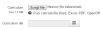
Filename in fileupload element disappears after some failed validation.
As explained me cheesegrits in "filename-in-fileupload-plugin-disappears-after-some-failed-validation #post-205203, "this is expected behavior of HTML forms".
Ok, but my problem is that the date of CV file doesn't disappear.
I tried to use a JS event for the element "Curriculum":

At beginning it worked well, but now (ok, it is strange, I don't know why) it no more works.
How can I solve?
Filename in fileupload element disappears after some failed validation.
As explained me cheesegrits in "filename-in-fileupload-plugin-disappears-after-some-failed-validation #post-205203, "this is expected behavior of HTML forms".
Ok, but my problem is that the date of CV file doesn't disappear.
I tried to use a JS event for the element "Curriculum":
At beginning it worked well, but now (ok, it is strange, I don't know why) it no more works.
How can I solve?

