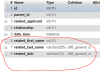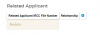You can set the minimum in the repeat group to 0 to get no entry at all before adding one.
The dbjoin has an Advanced option "Trim empty concats".
DROP:
Is the column still in the database?
If you have multiple elements using the same DB olumn and you check the " Select elements where you want to drop (delete) the associated database column" on "Empty Trash" on all elements you'll get this error because the column has already be deleted
BTW: It seems your data table has the Joomla prefix. This should only be used for Joomla and extension core tables, not for tables you are creating.
The dbjoin has an Advanced option "Trim empty concats".
DROP:
Is the column still in the database?
If you have multiple elements using the same DB olumn and you check the " Select elements where you want to drop (delete) the associated database column" on "Empty Trash" on all elements you'll get this error because the column has already be deleted
BTW: It seems your data table has the Joomla prefix. This should only be used for Joomla and extension core tables, not for tables you are creating.