ernestolee
Member
I tried to use these
examples to customize my elements but nothing work.
At whole I want to get such result.
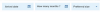
examples to customize my elements but nothing work.
CSS:
.fb_el_search_form___arrival_date_cal {
border: 1px solid blue;
padding: 20px;
}
#$form #group25 > ul {
border: 1px solid red;
}
.fb_el_search_form___arrival_date input {
border: 1px solid red;
}
.fb_el_search_form___arrival_date_cal input {
border: 1px solid red;
}
.fb_el_search_form___arrival_date_cal {
border: 1px solid red;
}
.fb_el_search_form___arrival_date{
border: 1px solid red;
}
.fb_el_search_form___duration input {
border: 1px solid red;
}
#$form #search_form___arrival_date input {
border: 1px solid red;
}
#$form #search_form___arrival_date_cal input {
border: 1px solid red;
}
Last edited:

