7webcreator
Member
Hello,
I just updated from Joomla 3.6.3 to 3.6.4 and now I got a message "Error decoding JSON data: Syntax error" when I want to access the elements management board at the back end.
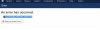
All the other menus of the Fabrik component are working.
Database Version 5.5.52-cll
Database Collation utf8_unicode_ci
Database Connection Collation utf8mb4_general_ci
PHP Version 5.6.23
Web Server Apache/2.4.18 (Unix) OpenSSL/1.0.1e-fips mod_bwlimited/1.4
WebServer to PHP Interface cgi-fcgi
Joomla! Version Joomla! 3.6.4 Stable [ Noether ] 21-October-2016 16:33 GMT
Joomla! Platform Version Joomla Platform 13.1.0 Stable [ Curiosity ] 24-Apr-2013 00:00 GMT
User Agent Mozilla/5.0 (Windows NT 10.0; Win64; x64) AppleWebKit/537.36 (KHTML, like Gecko) Chrome/56.0.2901.4 Safari/537.36
Please help!
Thank you
I just updated from Joomla 3.6.3 to 3.6.4 and now I got a message "Error decoding JSON data: Syntax error" when I want to access the elements management board at the back end.
All the other menus of the Fabrik component are working.
Database Version 5.5.52-cll
Database Collation utf8_unicode_ci
Database Connection Collation utf8mb4_general_ci
PHP Version 5.6.23
Web Server Apache/2.4.18 (Unix) OpenSSL/1.0.1e-fips mod_bwlimited/1.4
WebServer to PHP Interface cgi-fcgi
Joomla! Version Joomla! 3.6.4 Stable [ Noether ] 21-October-2016 16:33 GMT
Joomla! Platform Version Joomla Platform 13.1.0 Stable [ Curiosity ] 24-Apr-2013 00:00 GMT
User Agent Mozilla/5.0 (Windows NT 10.0; Win64; x64) AppleWebKit/537.36 (KHTML, like Gecko) Chrome/56.0.2901.4 Safari/537.36
Please help!
Thank you



