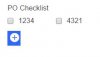Hello all.
I have a form where the user would need to add 1 or more checkbox's to and then later check off the checkbox's. I think the checkbox element with the option for the user to add checkbox's will work; but I need the initial 1st checkbox to not automatically be there. I only need the add option in case the user adds any. Also, when the user adds the checkboxes the default of the added checkbox's needs to be unchecked. Is this possible?
Thanks in advance.
I have a form where the user would need to add 1 or more checkbox's to and then later check off the checkbox's. I think the checkbox element with the option for the user to add checkbox's will work; but I need the initial 1st checkbox to not automatically be there. I only need the add option in case the user adds any. Also, when the user adds the checkboxes the default of the added checkbox's needs to be unchecked. Is this possible?
Thanks in advance.