Hello,
Request for guidance:
I?ve been trying out Fabrik for a few weeks now as an alternative to hand coding a website upgrade. I?ve got most of my previous database tables transferred into Fabrik and I?ve got the lists all set up for input of new data, which is great, unfortunately I can?t seem to work out how to display the data in tables of a similar layout to the current website. I?ve looked through the forums but I don?t see a solution. Maybe I?m missing something obvious.
I?ve attached a screen shot of one of the tables, which contains hours worked, by area (area_ref is joined to an ?areas table), by date (all the dates are Sundays - they update the data on a Monday and the current system just calculates ?last Sunday? and saves the date.
There?s also a screenshot of the table I?m trying to replicate.
What I?m trying to do is this:
for the field ?area_id? I want to split the data so there is one column for each area. This is the bit I?m struggling with how do do. Is there an easy way to accomplish this with Fabrik, so I can use all the associated tools & views, or do I need to write a custom template, or something else?
I still have the code for the original tables so I could adapt that, but it was hand written roughly (by me) and I?d like to progress to a better and hopefully easier way. I also need to see the data the other way round (areas down the side, dates across the top) but I?m sure once I?ve sorted out how do do it one way I can manage the other.
Any assistance & pointers appreciated.
Thanks
Andy R.
Almost forgot: Joomla 3.1.5, Fabrik 3.1rc2
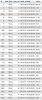
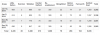
Request for guidance:
I?ve been trying out Fabrik for a few weeks now as an alternative to hand coding a website upgrade. I?ve got most of my previous database tables transferred into Fabrik and I?ve got the lists all set up for input of new data, which is great, unfortunately I can?t seem to work out how to display the data in tables of a similar layout to the current website. I?ve looked through the forums but I don?t see a solution. Maybe I?m missing something obvious.
I?ve attached a screen shot of one of the tables, which contains hours worked, by area (area_ref is joined to an ?areas table), by date (all the dates are Sundays - they update the data on a Monday and the current system just calculates ?last Sunday? and saves the date.
There?s also a screenshot of the table I?m trying to replicate.
What I?m trying to do is this:
for the field ?area_id? I want to split the data so there is one column for each area. This is the bit I?m struggling with how do do. Is there an easy way to accomplish this with Fabrik, so I can use all the associated tools & views, or do I need to write a custom template, or something else?
I still have the code for the original tables so I could adapt that, but it was hand written roughly (by me) and I?d like to progress to a better and hopefully easier way. I also need to see the data the other way round (areas down the side, dates across the top) but I?m sure once I?ve sorted out how do do it one way I can manage the other.
Any assistance & pointers appreciated.
Thanks
Andy R.
Almost forgot: Joomla 3.1.5, Fabrik 3.1rc2




