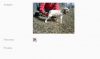Hi,
i have an image element ("Reservar"). I want hide or show it, depend on the value the field "reservado" has.
If reservado='S' then the image element "Reservar" should hide, and if reservado='N' then show, but I don't achieve thet work well.
I Attach the configuration of this element.
Thanks
i have an image element ("Reservar"). I want hide or show it, depend on the value the field "reservado" has.
If reservado='S' then the image element "Reservar" should hide, and if reservado='N' then show, but I don't achieve thet work well.
I Attach the configuration of this element.
Thanks