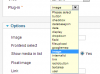Hi - I have a element with image path and name in that I have set to use the image plugin.
It displays as this on the LIST page (all images display fine):
But on the DETAILS page it breaks and does this (images display as one broken image icon):
If anyone has any ideas why it might be doing this I would be very grateful.
It displays as this on the LIST page (all images display fine):
HTML:
<li class="mydatabse_mytable___icons fabrik_element fabrik_list_76_group_76">
<span class="divlabel">icons:</span>
<span class="divelement">
<ul class="fabrikRepeatData">
<li>
<img src="http://www.mysite.co.uk/mysubdir//images/Hotels/facilities/animal-activity-closeby.gif" alt="images/Hotels/facilities/animal-activity-closeby.gif">
</li>
<li>
<img src="http://www.mysite.co.uk/mysubdir//images/Hotels/facilities/baby-equipment-available.gif" alt="images/Hotels/facilities/baby-equipment-available.gif">
</li>
<li>
<img src="http://www.mysite.co.uk/mysubdir//images/Hotels/facilities/baby-monitor-service.gif" alt="images/Hotels/facilities/baby-monitor-service.gif">
</li>
</ul>
</span>
</li>But on the DETAILS page it breaks and does this (images display as one broken image icon):
HTML:
<li style="clear:both;width:100%;" class="fabrikElementContainer image">
<label for="mydatabase_com_mytable_details2___icons_ro" class="fabrikLabel ">icons</label>
<span class="fabrikErrorMessage"></span>
<div class="fabrikElement">
<div id="mydatabase_com_mytable_details2___icons_ro">
<div class="fabrikSubElementContainer" id="mydatabase_com_mytable_details2___icons_ro">
<img src="http://www.mywebsite.co.uk/mysubdir//[" images\="" hotels\="" facilities\=""splash-pool.gif","images\="" shady-beach.gif","images\="" toys-for-babies.gif","images\=""toys-for-toddlers.gif"]"="" alt="[" style="float:left;" class="imagedisplayor">
<input type="hidden" name="baby72_com_property_details2___icons" value="["images\="" hotels\="" facilities\="" splash-pool.gif","images\="" shady-beach.gif","images\="" toys-for-babies.gif","images\="" toys-for-toddlers.gif"]"=""class="fabrikinput hiddenimagepath folderpath">
</div>
</div>
</div>
<div class="fabrikErrorMessage">
</div>
<div style="clear:both"></div>
</li>If anyone has any ideas why it might be doing this I would be very grateful.