-
New Commercial Services Section
We have now opened a commercial services section here on the forum for registered users. If you have a Fabrik project that you wish to have someone work on for you, post it under Help Wanted. If you are an application developer and wish to earn some money helping others, post your details under Fabrik Application Developers.
Both of these are unmoderated. It will be up to both parties to work out the details and come to an agreement.
-
Joomla 5.1
For running J!5.1 you must https://fabrikar.com/forums/index.php?wiki/update-from-github/ or include the new file manually https://fabrikar.com/forums/index.php?threads/joomla-5-1-and-fabrik-cannot-find-files-error.54473/post-285151 See also Announcements
Time element
- Views Views: 13,841
- Last updated Last updated:
-
Time element is useful if you need just a time value (as time of day or duration). This is derived from birthday element. While birthday uses database field type DATE instead DATETIME, time element uses TIME field type. The two together are useful when using Fabrik for manipulating data of such event management components as EventList where date and time fields are separate fields and empty fields should have NULL value.
Time data is submitted with dropdowns, by default they are three - hours, minutes and seconds.
Admin form allows you choose time formatting - all 3 parts, hours and minutes or minutes and seconds. Additionally you can choose which separator should be between hours, minutes and seconds (it's : by default)
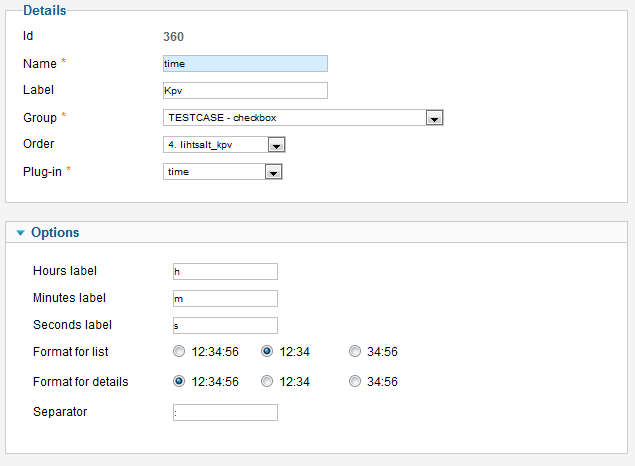
PHP validation Example
Check if 'endtime' element is set to be 2 hours after 'starttime' element:
PHP:
$app = JFactory::getApplication();
$input = $app->input;
$startTime = $input->get('multipage___starttime_raw', array(), 'array');
$endTime = $input->get('multipage___endtime_raw', array(), 'array');
$startSeconds = ($startTime[0] * 60 * 60) + ($startTime[1] * 60) + $startTime[2];
$endSeconds = ($endTime[0] * 60 * 60) + ($endTime[1] * 60) + $endTime[2];
if ($endSeconds - (2 * 60 * 60) < $startSeconds)
{
return false;
}
else
{
return true;
}

