I have seen a few threads about this but have yet to see a solution.
When using Ajax Uploads for the Fileupload element, if a user clicks the X (delete) next to an uploaded file, it does not actually delete. It is still saved to the database and the deleted file is still included in the associated email (Options tab, Email files set to YES).
If there is a way to fix this I would like to know. But seeing as other forum posts about this haven't resulted in a solution...
IS THERE A WAY TO HIDE THAT X (delete) mark at the end of the uploaded file name and progress bar so that users are not led to believe that they can actually delete the file they have uploaded?
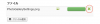
When using Ajax Uploads for the Fileupload element, if a user clicks the X (delete) next to an uploaded file, it does not actually delete. It is still saved to the database and the deleted file is still included in the associated email (Options tab, Email files set to YES).
If there is a way to fix this I would like to know. But seeing as other forum posts about this haven't resulted in a solution...
IS THERE A WAY TO HIDE THAT X (delete) mark at the end of the uploaded file name and progress bar so that users are not led to believe that they can actually delete the file they have uploaded?

