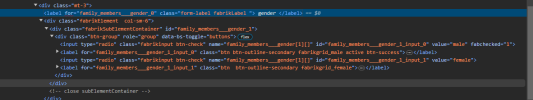ckcoj
New Member
I have run into a problem after converting from Joomla 3.10.12/Fabrik 3.10 to Joomla 4.4.2/Fabrik 4.0Zeta/PHP 8.1.18. The problem does NOT occur in J3/F3 - everything works fine.
The problem occurs when saving a new form that contains a child. It results in the child's FK to the parent being set to 0.
This only happens when the parent and child are first created/new. In the database, both the parent and child records are inserted with all the correct values except the child's foreign key to the parent is set to 0.
If I edit an existing parent record and create a new child, it is saved in the database with the child's foreign key populated correctly.
I tried creating new testing lists/forms/groups/elements the similar to the original ones (with different names) and they work correctly.
I cannot see any difference between the original and testing lists/forms/groups/elements.
I have tried unpublishing all of the original form's plugins and all but a few simple elements, but that did not fix the problem.
I have turned on debugging and logging, but there are no front-end error messages or warnings or any logged messages.
Any advice on how to better troubleshoot this problem?
Thanks much,
Marty Phelan
Capital Kennel Club of Juneau
The problem occurs when saving a new form that contains a child. It results in the child's FK to the parent being set to 0.
This only happens when the parent and child are first created/new. In the database, both the parent and child records are inserted with all the correct values except the child's foreign key to the parent is set to 0.
If I edit an existing parent record and create a new child, it is saved in the database with the child's foreign key populated correctly.
I tried creating new testing lists/forms/groups/elements the similar to the original ones (with different names) and they work correctly.
I cannot see any difference between the original and testing lists/forms/groups/elements.
I have tried unpublishing all of the original form's plugins and all but a few simple elements, but that did not fix the problem.
I have turned on debugging and logging, but there are no front-end error messages or warnings or any logged messages.
Any advice on how to better troubleshoot this problem?
Thanks much,
Marty Phelan
Capital Kennel Club of Juneau