-
Fabrik Base 4.5 is now available.
See Announcements
Upsert form plugin
- Views Views: 16,959
- Last updated Last updated:
-
Contents
Introduction
The upsert plugin allows you to insert or update a record in a database table other than the form's current table.
Options
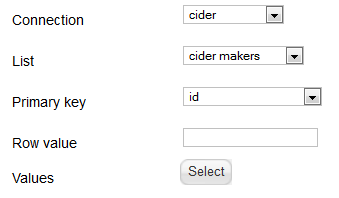
First we want to select which list it is we will be updating:
- Connection - the fabrik connection
- List - the fabrik list
- Primary key - the Lists primay key
- Row value - The value for the Primary key element. Leave blank to insert a new row. Can use {Placeholders}
- Values - press this to select how the current form's values are mapped into the update / insert. This opens the following window:
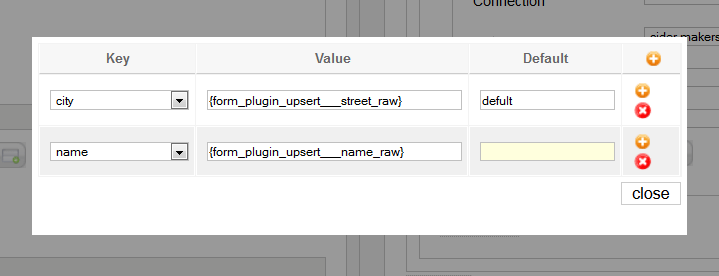
- Key - the upsert list's field
- Value - the value to update/insert into the upsert list. This can be a string or a placeholder. In the example above we are inserting the raw data from the current form's street and name Elements into the upsert Lists city and name fields.
- Default - If nothing selected for the value or a placeholder returns an empty value, then use this.

