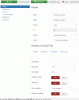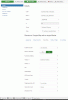I have 2 elements, one is a text field (called Business Address) used to enter an address and it is using Auto complete - Geocomplete which seems to work.
The second element uses the Google Map plugin. In the google map element parameters I have the Enable Geocode set to Use Element and the Formatted Address set to use the element above which is Business Address.
For some reason this is not working. Am I missing something?
I have entered my Google Maps Api Key in options and use the latest Fabrik and Joomla if it helps. I also use Focal Point with the same Google Maps API Key on my site with no issues.
Also of note, in Google Chrome I am getting the following errors when viewing the forms details page:
require js define jquery as (a,b){return new m.fn.init(a,b)}
InvalidValueError: not an instance of HTMLInputElement
_.bb @ js?&sensor=false&libraries=places&callback=Fabrik.mapCb:35
Google Maps API warning: NoApiKeys https://developers.google.com/maps/documentation/javascript/error-messages#no-api-keys
Google Maps API warning: SensorNotRequired https://developers.google.com/maps/documentation/javascript/error-messages#sensor-not-required
The second element uses the Google Map plugin. In the google map element parameters I have the Enable Geocode set to Use Element and the Formatted Address set to use the element above which is Business Address.
For some reason this is not working. Am I missing something?
I have entered my Google Maps Api Key in options and use the latest Fabrik and Joomla if it helps. I also use Focal Point with the same Google Maps API Key on my site with no issues.
Also of note, in Google Chrome I am getting the following errors when viewing the forms details page:
require js define jquery as (a,b){return new m.fn.init(a,b)}
InvalidValueError: not an instance of HTMLInputElement
_.bb @ js?&sensor=false&libraries=places&callback=Fabrik.mapCb:35
Google Maps API warning: NoApiKeys https://developers.google.com/maps/documentation/javascript/error-messages#no-api-keys
Google Maps API warning: SensorNotRequired https://developers.google.com/maps/documentation/javascript/error-messages#sensor-not-required