thellie
Member
I'll try to keep this clear and simple
I have 7 lists, and 6 forms (the first 2 lists run off the same table).
Form 1 - Application form, rows created by staff
Form 2 - Update form - rows updated by staff or user
Form 3-6 - Additional information tables (personal details, passport details, next of kin, police checks)
When submitting the application form, it creates a row in the vol_appform table, and a row in each of the other tables adding the vol_appform.id to an FK (appform_id) in each table.
In the Update form, I have joined the other (3-6) tables using the appform_id, and I use bootstrap_tabs for the layout. This works well (see screenshot), except that the pre-defined show/hide js isn't working.
They work in the original lists, but not in the joined update form list.
Is there an obvious reason for this? In the J!3 version, I had all elements in the same table, and used groups to separate into sections - show/hide worked correctly. But for the new J!4 I wanted to see whether it would be more efficient to separate into different tables, so have built it slightly differently.
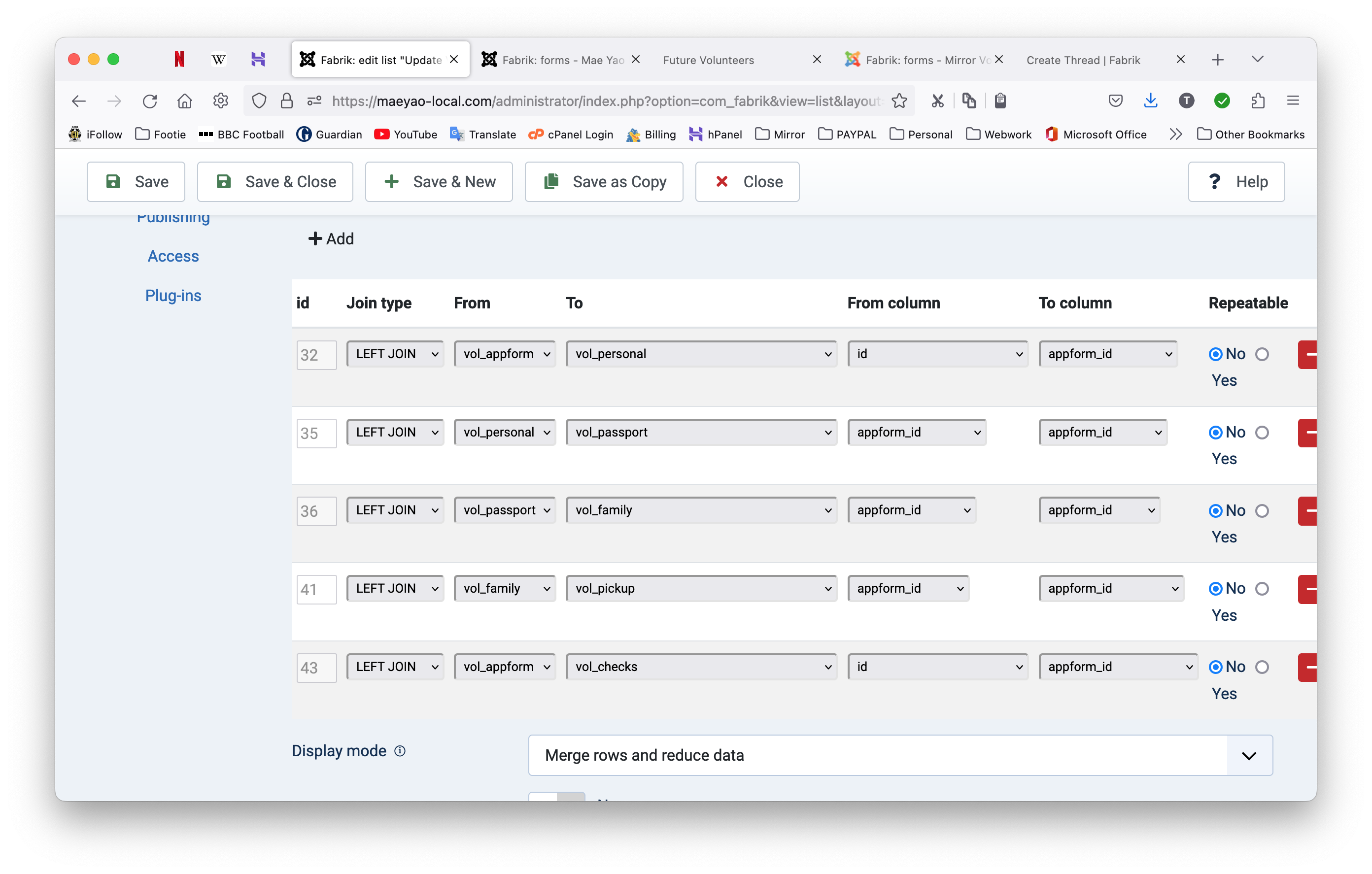
The screenshot below - the red section should be hidden unless/until the user clicks on the airport option. Works well in J!3
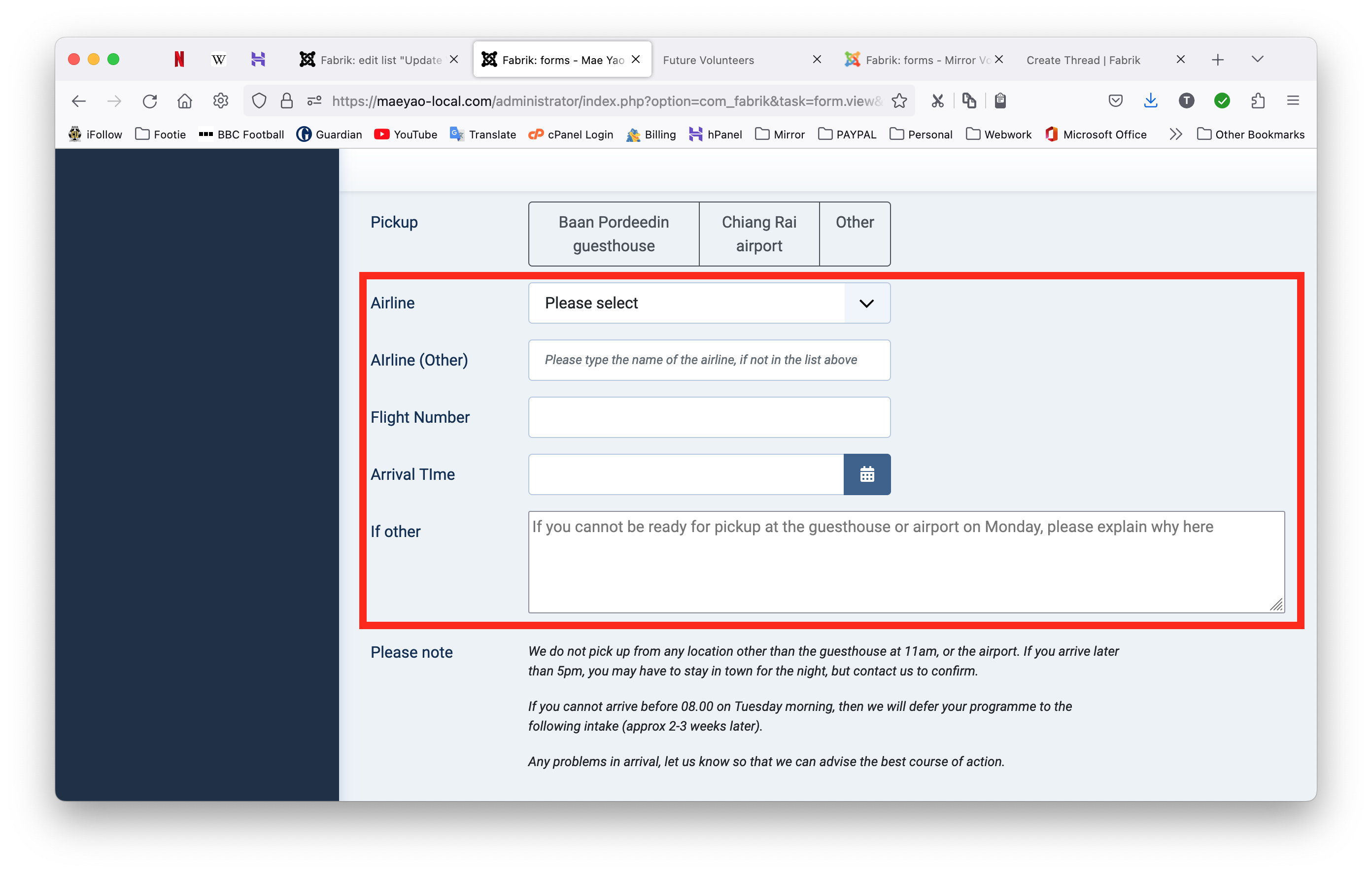
I have 7 lists, and 6 forms (the first 2 lists run off the same table).
Form 1 - Application form, rows created by staff
Form 2 - Update form - rows updated by staff or user
Form 3-6 - Additional information tables (personal details, passport details, next of kin, police checks)
When submitting the application form, it creates a row in the vol_appform table, and a row in each of the other tables adding the vol_appform.id to an FK (appform_id) in each table.
In the Update form, I have joined the other (3-6) tables using the appform_id, and I use bootstrap_tabs for the layout. This works well (see screenshot), except that the pre-defined show/hide js isn't working.
They work in the original lists, but not in the joined update form list.
Is there an obvious reason for this? In the J!3 version, I had all elements in the same table, and used groups to separate into sections - show/hide worked correctly. But for the new J!4 I wanted to see whether it would be more efficient to separate into different tables, so have built it slightly differently.
The screenshot below - the red section should be hidden unless/until the user clicks on the airport option. Works well in J!3

