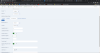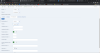luca.decarlo
New Member
I'm trying to use the fields to enter decimal values formatted in "Italian", i.e. with the "." thousands separator and "," decimal separator: e.g. 1,000,000.00 (one million). once configured the field with plug-in as "field", then in the "Advanced" tab, input type --> "Number", in the Formatting tab, Format -> decimal, number format -> yes, Thousands separator -> "." and decimal separator -> ","
In the list I see the entered values, but if I try to modify them the field appears empty, if I press "save" I get an error: Store row failed: 22007, 1366, Incorrect decimal value: '' for column `j4`.`counts` .`do-it-yourself_litres` at row 1 ; Please inform your website owner
the attached the screenshots
In the list I see the entered values, but if I try to modify them the field appears empty, if I press "save" I get an error: Store row failed: 22007, 1366, Incorrect decimal value: '' for column `j4`.`counts` .`do-it-yourself_litres` at row 1 ; Please inform your website owner
the attached the screenshots