Hello
I had to set up one of my pages from scratch. I used a tool to move the data from the old site to the new one. Everything seems to have worked fine except the visualization and some icons.
In the backend I see the icons, but not in front end. Unfortunately I was not able to find the problem. I found no error messages that something is blocked or so. Can you give me a hint where to look?
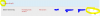
Thanks
I had to set up one of my pages from scratch. I used a tool to move the data from the old site to the new one. Everything seems to have worked fine except the visualization and some icons.
In the backend I see the icons, but not in front end. Unfortunately I was not able to find the problem. I found no error messages that something is blocked or so. Can you give me a hint where to look?
Thanks

