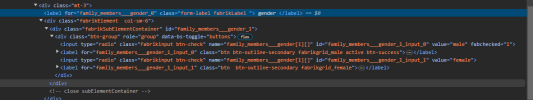form_4.addElements(
{"7":[["FbInternalId","families___family_id",
{"repeatCounter":0,"editable":true,"value":"","label":"family id","defaultVal":"",
"inRepeatGroup":false,"fullName":"families___family_id","watchElements":[],"canRepeat":false,"isGroupJoin":false,"mustValidate":false,"validations":false,"joinid":0}],["FbField","families___family_name",{"repeatCounter":0,"editable":true,"value":"","label":"family name","defaultVal":"","inRepeatGroup":false,"fullName":"families___family_name","watchElements":[],"canRepeat":false,"isGroupJoin":false,"mustValidate":false,"validations":false,"joinid":0,"use_input_mask":false,"input_mask":"","geocomplete":false,"mapKey":false,"language":"","scanQR":false}]],"8":[["FbInternalId","family_members___member_id_0",{"repeatCounter":0,"editable":true,"value":"","label":"member id","defaultVal":"","inRepeatGroup":true,"fullName":"family_members___member_id","watchElements":[],"canRepeat":true,"isGroupJoin":true,"mustValidate":false,"validations":false,"joinid":5}],["FbField","family_members___family_id_0",{"repeatCounter":0,"editable":true,"value":"","label":"family id","defaultVal":"","inRepeatGroup":true,"fullName":"family_members___family_id","watchElements":[],"canRepeat":true,"isGroupJoin":true,"mustValidate":false,"validations":false,"joinid":5,"use_input_mask":false,"input_mask":"","geocomplete":false,"mapKey":false,"language":"","scanQR":false}],["FbField","family_members___first_name_0",{"repeatCounter":0,"editable":true,"value":"","label":"first name","defaultVal":"","inRepeatGroup":true,"fullName":"family_members___first_name","watchElements":[],"canRepeat":true,"isGroupJoin":true,"mustValidate":false,"validations":false,"joinid":5,"use_input_mask":false,"input_mask":"","geocomplete":false,"mapKey":false,"language":"","scanQR":false}],["FbField","family_members___last_name_0",{"repeatCounter":0,"editable":true,"value":"","label":"last name","defaultVal":"","inRepeatGroup":true,"fullName":"family_members___last_name","watchElements":[],"canRepeat":true,"isGroupJoin":true,"mustValidate":false,"validations":false,"joinid":5,"use_input_mask":false,"input_mask":"","geocomplete":false,"mapKey":false,"language":"","scanQR":false}],["FbJDateTime","family_members___dob_0",{"repeatCounter":0,"editable":true,"value":null,"label":"dob","defaultVal":"","inRepeatGroup":true,"fullName":"family_members___dob","watchElements":[],"canRepeat":true,"isGroupJoin":true,"mustValidate":false,"validations":false,"joinid":5,"hidden":false,"showtime":false,"timelabel":"time","typing":true,"timedisplay":1,"allowedDates":[],"watchElement":"","id":69,"locale":"nl-NL","calendarSetup":{"inputField":"family_members___dob_0","button":"family_members___dob_0_btn","align":"Tl","singleClick":true,"firstDay":0,"timeFormat":24,"ifFormat":"%Y-%m-%d","dateAllowFunc":null},"advanced":true}],["FbField","family_members___relationship_0",{"repeatCounter":0,"editable":true,"value":"","label":"relationship","defaultVal":"","inRepeatGroup":true,"fullName":"family_members___relationship","watchElements":[],"canRepeat":true,"isGroupJoin":true,"mustValidate":false,"validations":false,"joinid":5,"use_input_mask":false,"input_mask":"","geocomplete":false,"mapKey":false,"language":"","scanQR":false}],["FbField","family_members___occupation_0",{"repeatCounter":0,"editable":true,"value":"","label":"occupation","defaultVal":"","inRepeatGroup":true,"fullName":"family_members___occupation","watchElements":[],"canRepeat":true,"isGroupJoin":true,"mustValidate":false,"validations":false,"joinid":5,"use_input_mask":false,"input_mask":"","geocomplete":false,"mapKey":false,"language":"","scanQR":false}],["FbRadio","family_members___gender_0",{"repeatCounter":0,"editable":true,"value":"","label":"gender","defaultVal":"","inRepeatGroup":true,"fullName":"family_members___gender","watchElements":[],"canRepeat":true,"isGroupJoin":true,"mustValidate":false,"validations":false,"joinid":5,"data":{"male":"male","female":"female"},"allowadd":false,"changeEvent":"click","btnGroup":"1"}]]}
);