Hello everyone,
I am using fabrik to create different lists and forms that are helping me to enter information into my database. Viewing the records and edit them is a very easy task (thanks to the forum information ).
).
The last challenge that I am facing now is to create a view that should allow me to export a set several values in a csv. That view should look like in the attached picture. There is no need to edit any record in here, but just to select start/stop date and to be able to press the Export button. Is there any way to create such form/view?
I have tried to create groups for the date elements and for those from the list, but I was not able to split the form as in the picture.
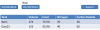
Any tip will be appreciated.
Best regards,
Jaga
I am using fabrik to create different lists and forms that are helping me to enter information into my database. Viewing the records and edit them is a very easy task (thanks to the forum information
The last challenge that I am facing now is to create a view that should allow me to export a set several values in a csv. That view should look like in the attached picture. There is no need to edit any record in here, but just to select start/stop date and to be able to press the Export button. Is there any way to create such form/view?
I have tried to create groups for the date elements and for those from the list, but I was not able to split the form as in the picture.
Any tip will be appreciated.
Best regards,
Jaga

