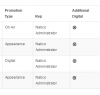emcguire
Member
Hi!
I have a Yes/No element in my form. I have it set to Show in List. however, in the list, for some reason, it shows up as an icon no matter what the selection is. I have attached a screenshot.
I tried setting the element to "Single Yes" - no change. and "replace with Icons" is set to NO in the list options.
Should I just convert this to a standard radiobutton? Not sure why its doing that. I do like the styling of the Yes/No element.
I have a Yes/No element in my form. I have it set to Show in List. however, in the list, for some reason, it shows up as an icon no matter what the selection is. I have attached a screenshot.
I tried setting the element to "Single Yes" - no change. and "replace with Icons" is set to NO in the list options.
Should I just convert this to a standard radiobutton? Not sure why its doing that. I do like the styling of the Yes/No element.