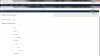albertotactik
Member
Hello,
I attach an image, trying to explain the doubts better.
when I modify the data of a list ... I want 2 fields (the dates) can not be modified and only be displayed.
Hello,
I attach an image, trying to explain the doubts better.
When I modify the data of a list ... I want 2 fields (the dates) can not be modified and only be displayed.
thanks again and good night!
I hope to have explained ... thanks
Alberto
I attach an image, trying to explain the doubts better.
when I modify the data of a list ... I want 2 fields (the dates) can not be modified and only be displayed.
Hello,
I attach an image, trying to explain the doubts better.
When I modify the data of a list ... I want 2 fields (the dates) can not be modified and only be displayed.
thanks again and good night!
I hope to have explained ... thanks
Alberto