-
Joomla 5.1
For running J!5.1 you must https://fabrikar.com/forums/index.php?wiki/update-from-github/ or include the new file manually https://fabrikar.com/forums/index.php?threads/joomla-5-1-and-fabrik-cannot-find-files-error.54473/post-285151 See also Announcements
-
Donation Update and Moving Forward
Please see our announcement here.
You are using an out of date browser. It may not display this or other websites correctly.
You should upgrade or use an alternative browser.
You should upgrade or use an alternative browser.
Form Confirmation Plugin
- Thread starter keianrad
- Start date
- Status
- Not open for further replies.
cheesegrits
Support Gopher
To be honest I haven't used the confirmation plugin in years, and I know it had some issues.
I'll try and find some time to look, but as it's not a "core" plugin, support is somewhat limited.
-- hugh
I'll try and find some time to look, but as it's not a "core" plugin, support is somewhat limited.
-- hugh
cheesegrits
Support Gopher
It should work, the problems we had were with certain element types. I'll take a look as soon as I gave a few minutes.
Sent from my HTC6545LVW using Tapatalk
Sent from my HTC6545LVW using Tapatalk
cheesegrits
Support Gopher
How long does it take and how much does it cost?
Well, that's ind of the problem. I don't know. It seems that the issue is because of the JS load events. The value of the dropdown joins are arrays, instead of strings, so when we do ...
this.get('value').toFloat() < 91
... in the load event, it blows up, thus short circuiting the JS that sets up the rest of the confirmation plugin.
Figuring out why that value is an array not a string when the confirmation view is created could take 10 minutes, it could take 2 days. I'll set up a test here and see if it's anything obvious.
Is there any other solution for validating data before final submission?
Not really, no.
-- hugh
cheesegrits
Support Gopher
OK, I've figured out what's going on ... which so far has taken right at 2 hours ...
Now the hard part is figuring out the fix.
-- hugh
Now the hard part is figuring out the fix.
-- hugh
cheesegrits
Support Gopher
OK, I think it's fixed as of this commit:
https://github.com/Fabrik/fabrik/commit/4000fdb39cfc3dc3117465dcb4285e3dead80e5c
... which has a couple of fixes to both the confirmation and join plugins.
Took about 5 hours all told. If you'd like to contribute, that'd be nice. Let me know.
-- hugh
https://github.com/Fabrik/fabrik/commit/4000fdb39cfc3dc3117465dcb4285e3dead80e5c
... which has a couple of fixes to both the confirmation and join plugins.
Took about 5 hours all told. If you'd like to contribute, that'd be nice. Let me know.
-- hugh
cheesegrits
Support Gopher
I tested, and the confirmation page is now loading with no errors, and the "Re-edit" button is now working ... but when the form reloads for edit, it has lost it's data.
I'm trying to duplicate / fix that here now.
-- hugh
I'm trying to duplicate / fix that here now.
-- hugh
cheesegrits
Support Gopher
Wow, that was an obscure little bug:
https://github.com/Fabrik/fabrik/commit/b3def51758d08717aeafc4d0786c65642254b3c5
Rather than doing a whole github update, you could just edit that one file by hand if you want, remove the offending . from '.session.on' on line 3344.
I'm relatively confident it should now work for you. If it doesn't, try clearing your browser cache to get rid of cached JS files from the update you did earlier.
-- hugh
https://github.com/Fabrik/fabrik/commit/b3def51758d08717aeafc4d0786c65642254b3c5
Rather than doing a whole github update, you could just edit that one file by hand if you want, remove the offending . from '.session.on' on line 3344.
I'm relatively confident it should now work for you. If it doesn't, try clearing your browser cache to get rid of cached JS files from the update you did earlier.
-- hugh
Great. There is only one issue on that yet that is related to JavaScript.
The hidden groups' titles are showing in the validation page, it seems JavaScript only affects on the hidden groups' elements in the validation page.

And also JS doesn't work for a hidden element, it is not in a hidden group and it should be show it only if JS condition is true in dropdown database join.

The hidden groups' titles are showing in the validation page, it seems JavaScript only affects on the hidden groups' elements in the validation page.

And also JS doesn't work for a hidden element, it is not in a hidden group and it should be show it only if JS condition is true in dropdown database join.

Last edited:
cheesegrits
Support Gopher
If you load an existing row as a details view, do you get the same issue? Or is only on the confirmation page?
-- hugh
-- hugh
In the confirmation page, only the elements in hide groups are hidden and all other hide elements are appeared.
In details view, all the elements are appeared including hide groups and elements.
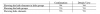
The hide elements and groups are hidden by JS and can be appeared according to the other elements selections. They are not hidden by default.
In details view, all the elements are appeared including hide groups and elements.
The hide elements and groups are hidden by JS and can be appeared according to the other elements selections. They are not hidden by default.
cheesegrits
Support Gopher
cheesegrits
Support Gopher
OK, I'll get Robbie to contact and invoice you.
Sent from my HTC6545LVW using Tapatalk
Sent from my HTC6545LVW using Tapatalk
cheesegrits
Support Gopher
- Status
- Not open for further replies.
Share:



