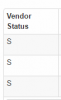arnor@icetips.com
Member
Hi all,
I have the "Group by" drop down above a list. It shows all the columns in the list. However, if I select anything but "None" it clears the list. The list has a pre-filter applied. I have tried in Chrome, Firefox and IE 11. Same results. My client said that he was able to make it work once. I've never seen it do anything but clear the list.
I have tried to set it to group by on a specific field in the list setup "Data" and Group By tab and that seems to work, but then it's limited to a single column.
We are using Bootstrap as front-end template.
Any ideas on how to make this work?
Best regards,
I have the "Group by" drop down above a list. It shows all the columns in the list. However, if I select anything but "None" it clears the list. The list has a pre-filter applied. I have tried in Chrome, Firefox and IE 11. Same results. My client said that he was able to make it work once. I've never seen it do anything but clear the list.
I have tried to set it to group by on a specific field in the list setup "Data" and Group By tab and that seems to work, but then it's limited to a single column.
We are using Bootstrap as front-end template.
Any ideas on how to make this work?
Best regards,