Well, the Wiki is still your friend and, with all respect, by now you should be able to find things there yourself.
Anyway.......
Calc element:
http://fabrikar.com/forums/index.php?wiki/calculation-element/
For colouring or otherwise changing cell appearance depending on values, set the element's "Use as row class = yes" (Wiki:
http://fabrikar.com/forums/index.php?wiki/elements/#list-view-settings-tab), then use CSS.
Sorry, but this is the Fabrik
support forum, intended to provide help with Fabrik functionality, bugs, and other directly related things. And all of this assuming that users have used and studied the Wiki thoroughly
before posting, since no one wants to serve as "human Wiki directory" here -- it already exists
here.
Occasionally help is also provided for specific questions on code examples. But it's neither the purpose of this forum nor well possible to provide here ready-to-use custom solutions for specific use cases, and certainly not if it's getting complex. For
complete solutions you'll always need to either learn and develop them yourself, or hire someone to do it for you.
So, always (1)
consult the Wiki first. Then, if specific questions are left open or specific problems arise, please (2)
search the forum, as it's very likely that it's already been asked/answered/resolved. If not at all, (3) post your specific question here along with a good, complete description of your setup, what you've done, code you've tried, etc.
Thank you!
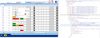 I need to make a list similar to the one I attach. One of the columns shows the summary of several fields (with colors and letters) and even allows to generate pdf files with data from the database (letters have links to access to generate those pdfs). I think there is no element list that allows me to do it, right? Any ideas?
I need to make a list similar to the one I attach. One of the columns shows the summary of several fields (with colors and letters) and even allows to generate pdf files with data from the database (letters have links to access to generate those pdfs). I think there is no element list that allows me to do it, right? Any ideas? 
