After the update (from 08.09.2016) through githab appeared bug: after downloading files on the server are downloaded empty pictures (check Tiff, jpg, png) with a file size of 0 Kb, as well as the empty image files and come to the post office, in the form as they do not open. Before that there was a problem with the automatic preview when loading images. Now this is not a problem, but there was a problem described above. How can I fix this problem? Very important!!!
-
Joomla 5.1
For running J!5.1 you must https://fabrikar.com/forums/index.php?wiki/update-from-github/ or include the new file manually https://fabrikar.com/forums/index.php?threads/joomla-5-1-and-fabrik-cannot-find-files-error.54473/post-285151 See also Announcements
-
Donation Update and Moving Forward
Please see our announcement here.
You are using an out of date browser. It may not display this or other websites correctly.
You should upgrade or use an alternative browser.
You should upgrade or use an alternative browser.
[SOLVED] Problem loading images
- Thread starter GorYa
- Start date
- Status
- Not open for further replies.
cheesegrits
Support Gopher
I don't understand the issue you are describing.
Perhaps you could add some screenshots or a Jing screencast t better explain the problem.
Also "Very important!!!" issues are usually best dealt with in a paid support forum.
-- hugh
Perhaps you could add some screenshots or a Jing screencast t better explain the problem.
Also "Very important!!!" issues are usually best dealt with in a paid support forum.
-- hugh
Unfortunately I can not make screenshots now, but I'll try to describe in detail.
1. The user uploads files, among which there are image files in Tiff format, jpg and others. He presses the Send button
2. After that, the list contains references to files, but all but the active image. By clicking on them, I get an error. When viewing a folder on the server the size of the downloaded image file is 0 KB, other formats are the actual size, the same situation and receive letters.
3. Prior to that there was a problem when downloading images appear a preview window. The problem as I understand it eliminated.
4. "It is very important," written in the context of what is a significant problem in my case, since the basic downloadable files on the site are pictures!
Thank you for understanding!
1. The user uploads files, among which there are image files in Tiff format, jpg and others. He presses the Send button
2. After that, the list contains references to files, but all but the active image. By clicking on them, I get an error. When viewing a folder on the server the size of the downloaded image file is 0 KB, other formats are the actual size, the same situation and receive letters.
3. Prior to that there was a problem when downloading images appear a preview window. The problem as I understand it eliminated.
4. "It is very important," written in the context of what is a significant problem in my case, since the basic downloadable files on the site are pictures!
Thank you for understanding!
cheesegrits
Support Gopher
Is this using AJAX uploads?
I can't replicate this with either simple uploads or AJAX uploads.
-- hugh
I can't replicate this with either simple uploads or AJAX uploads.
-- hugh
Yes that's right, downloading files is Ajax. WiP enabled. If you turn off Ajax, the list no longer check the downloaded files with it.
After loading the images in the list, they are displayed correctly

but when you try to open any image pops up an error

a mailbox arrive images that can not be viewed and which have a size of 3 b

although their size completely different (the actual size of the original images)
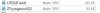
the server also stored incorrect files that can not be opened.
Before that there was a problem with the image preview is loaded, after the last update to this problem is not, maybe it's like that interconnected. The problem applies only to images of any format, while other extensions are loaded properly (doc, docx, pdf, cdr, eps, xls, xlsx and ...)
Thank you
After loading the images in the list, they are displayed correctly
but when you try to open any image pops up an error
a mailbox arrive images that can not be viewed and which have a size of 3 b

although their size completely different (the actual size of the original images)
the server also stored incorrect files that can not be opened.
Before that there was a problem with the image preview is loaded, after the last update to this problem is not, maybe it's like that interconnected. The problem applies only to images of any format, while other extensions are loaded properly (doc, docx, pdf, cdr, eps, xls, xlsx and ...)
Thank you
Last edited:
cheesegrits
Support Gopher
I can't replicate this, and nobody else is reporting similar issues.
I notice the path is /62/20160911/. Are you using placeholders in the "Upload Directory" setting? If so, which ones?
-- hugh
I notice the path is /62/20160911/. Are you using placeholders in the "Upload Directory" setting? If so, which ones?
-- hugh
cheesegrits
Support Gopher
Thanks for the quick response.
Yes that's right use "Upload Directory" setting where 62 is the user ID, 20160911 - date of download
for that use this function {$my->id}/{date}
it is very convenient, as the user name can be constantly changing, and the id remains unchanged, the date of necessity to the downloaded files were loaded into a separate folder (if users charged with several forms in one day, you can add a time function)
I noticed that when uploading images you have the preview, I have this option where it was lost, even though it was and I have not changed anything, except for the settings.
Thank you I will look for the cause enumeration fileupload plugin settings
Yes that's right use "Upload Directory" setting where 62 is the user ID, 20160911 - date of download
for that use this function {$my->id}/{date}
it is very convenient, as the user name can be constantly changing, and the id remains unchanged, the date of necessity to the downloaded files were loaded into a separate folder (if users charged with several forms in one day, you can add a time function)
I noticed that when uploading images you have the preview, I have this option where it was lost, even though it was and I have not changed anything, except for the settings.
Thank you I will look for the cause enumeration fileupload plugin settings
Last edited:
I found the cause of the problem, although I still can not understand how the display of images in the list may be associated with downloading the server and sent by mail.
The reason turned out that I turned on the option to "show the media in the form" followed by the size of the image, but refused to use it as thumbnails lined up vertically, which occupied a lot of space, and the building was not horizontal.
"show the media in the form " I am disabled, and the dimensions are not removed, as considered that it is turned off, but it turned out that seems incomplete. Once I removed the values of height and width of the image it worked.


P.S. In file "ru-RU.plg_fabrik_element_fileupload" no row "PLG_ELEMENT_FILEUPLOAD_CLOSE="Close"".
Attached is almost completely translated (no three rows) location for the plugin fileupload. This translation is added by me on transifex, but here are presented for more than a revised version. I hope someone will come in handy
Thank you again for taking the time on decision this issue.
The reason turned out that I turned on the option to "show the media in the form" followed by the size of the image, but refused to use it as thumbnails lined up vertically, which occupied a lot of space, and the building was not horizontal.
"show the media in the form " I am disabled, and the dimensions are not removed, as considered that it is turned off, but it turned out that seems incomplete. Once I removed the values of height and width of the image it worked.


P.S. In file "ru-RU.plg_fabrik_element_fileupload" no row "PLG_ELEMENT_FILEUPLOAD_CLOSE="Close"".
Attached is almost completely translated (no three rows) location for the plugin fileupload. This translation is added by me on transifex, but here are presented for more than a revised version. I hope someone will come in handy
Thank you again for taking the time on decision this issue.
Attachments
Last edited:
cheesegrits
Support Gopher
but refused to use it as thumbnails lined up vertically, which occupied a lot of space, and the building was not horizontal.
Yup, I need to get that moved into a layout so it can be overridden.
Strange, I can't get it to fail by turning form display off but leaving the dimensions there.
Anyway, glad you tracked it down.
-- hugh
- Status
- Not open for further replies.
Share:

